Google search results previews, shows how the website will appear in the Google search results. It basically displays your URL, title and meta description. If any of these exceeds the word limit, Google might cut short what it displays on the SERP’s (search engine result pages).
It is important to stick to the word limit.
- Keep the title length to 50 – 60 characters
- Keep the meta description length to 1 – 2 sentences (150 – 160 characters)
It is good to check how a competitors site looks on the search engine pages and make the necessary change to title and description.
Make sure the title and description include the following:
- Focus Keyword
- Call to action
- Display the USP’s
It is important to check how the site looks like on the SERP’s because it is there that any visitor will make the first decision. It is on the search engine pages, that the user will decide whether to click on the site or move to the next one.
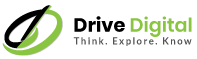





One Reply to “How to fix Google Search Results Preview”