What is LinkedIn?
LinkedIn is a social networking site designed specifically for the business community. The goal of the site is to allow registered members to establish and document networks of people they know and trust professionally. A LinkedIn member’s profile page, which emphasizes skills, employment history, and education, has professional network news feeds and a limited number of customizable modules. LinkedIn is not only a popular social media platform, it’s also a hotspot for B2B marketing.
Targeting the right audience with your Direct Sponsored Content campaign is similar to other LinkedIn ad types. If you already have customers that characterize your target audience, you can leverage them for Direct Sponsored Content campaigns, especially if your customer includes work-related information, like job titles, as that’s the type of information you will use to target your audience with a LinkedIn campaign.
For example, let’s say one of my customers is an IT Director at a company with less than 1,000 employees. I can easily reach this person using the job title and company size filtering options. And now, with the ability to launch multivariate tests concurrently without barraging the Company Page with updates, marketers can quickly determine the most engaging content for each customer.
Ways to Target Audience:-
Choosing a location
If you are targetting any specific companies or account, Then first of all, go to the campaign manager and find the targeting page. After that LinkedIn will ask you about the location you want to target. It is a required field, so you can select the country, state, city or area you want to reach. Even you can select multiple zones or cities.
Next, you can select specific companies or industries. You can drill down to specific job title, job function, skills or degrees. These functions are more helpful when you are targeting individual employees. However, if you want to target whole companies as part of your strategy you will find the company name and company industry sections to be most helpful. Enter up to 100 target companies or, if you want to include more than 100, you can also upload your own list.
Uploading a large account list
You can upload a list of accounts through the ‘Create an Audience’ tool, found under ‘Target a List of Accounts or Contacts’. Name the audience, using some specific term that will help you quickly remember and differentiate it in the future. You will also need to decide whether you want to match it based on a list of accounts or a list of contacts.
After that, you will be able to upload a CSV file packed with up to 30,000 companies. Make sure that your CSV(comma-separated values file) follows the guidelines set out by LinkedIn. The file size cannot exceed 20MB. The first-row header must read ‘company name’, and you will need to have just one company name per row under the first column. LinkedIn suggests a minimum of 300 companies but maxes out at 300,000 rows.
Structure LinkedIn Campaigns to Reach Your Audience
Campaigns are the basic building blocks of LinkedIn Ads and LinkedIn Sponsored Content. Our customers create multiple campaigns that target the same customer. For example, if you’re trying to reach marketing managers, you might create two different campaigns: the first would target various marketing manager job titles and the second would target the job function ‘Marketing’ and the seniority ‘Manager’.
Create multiple campaigns that target the same customer helps you cast a much wider net, which improves reach and helps assure you’re not missing out on valuable opportunities. As both campaigns run, you can compare performance and make the necessary adjustments. Do this for all the customers you’d like to engage.
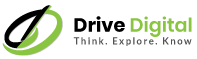





Great, I really like it! Youre awesome